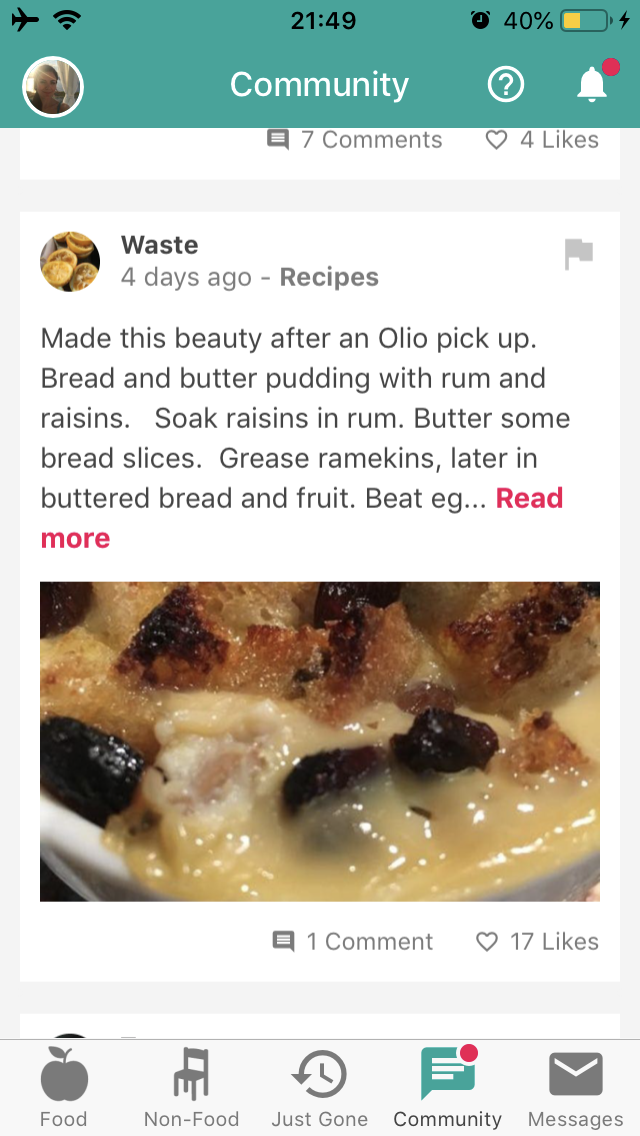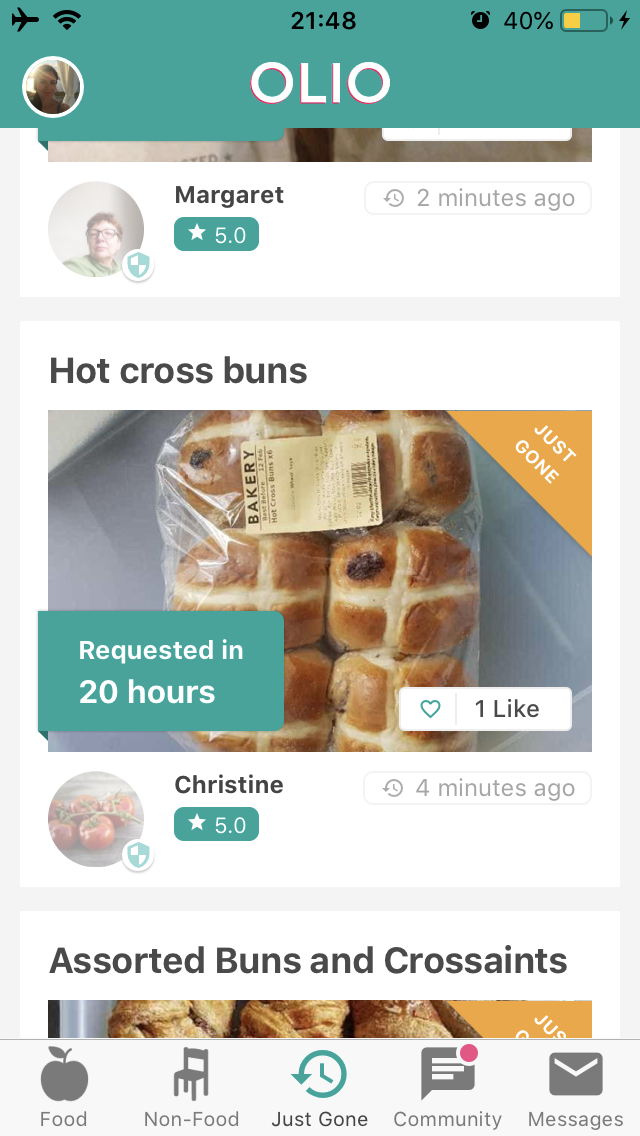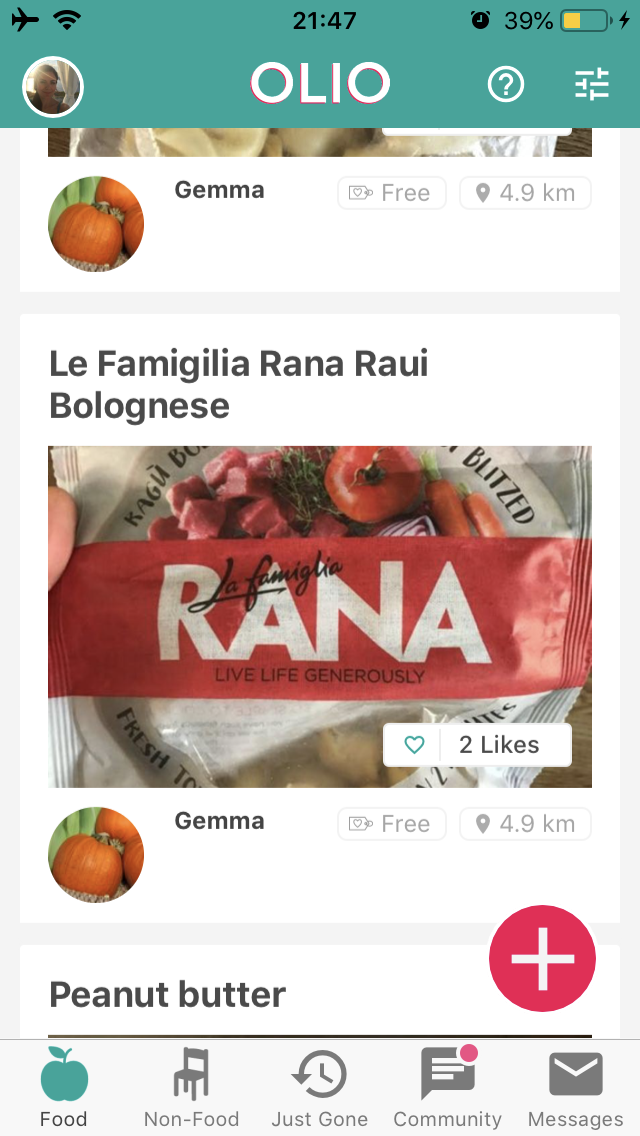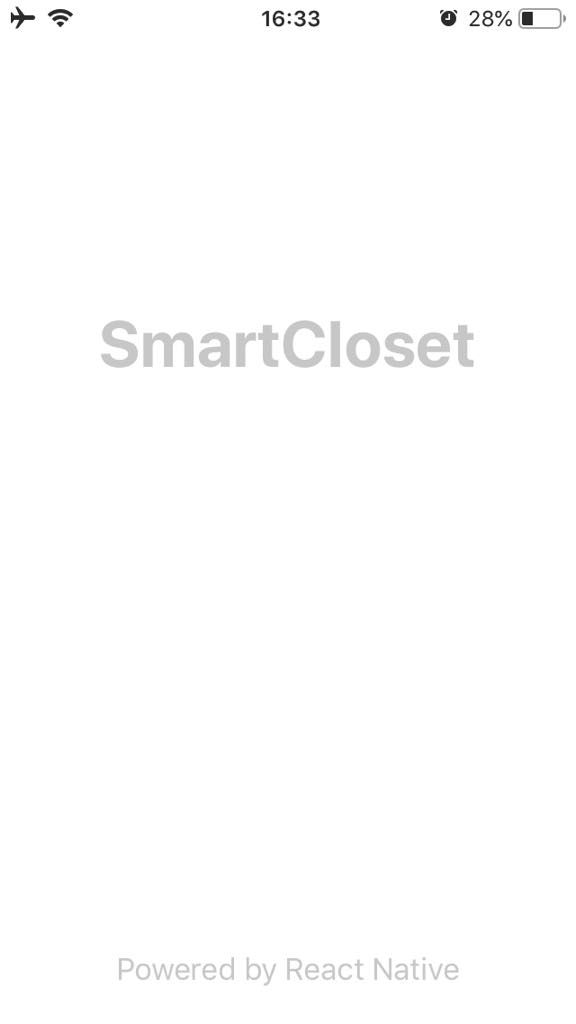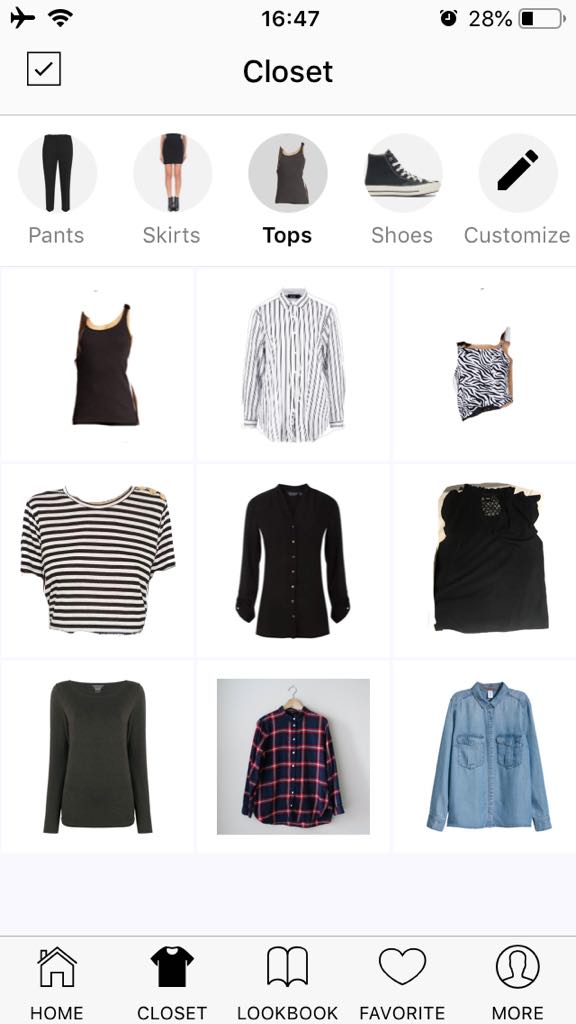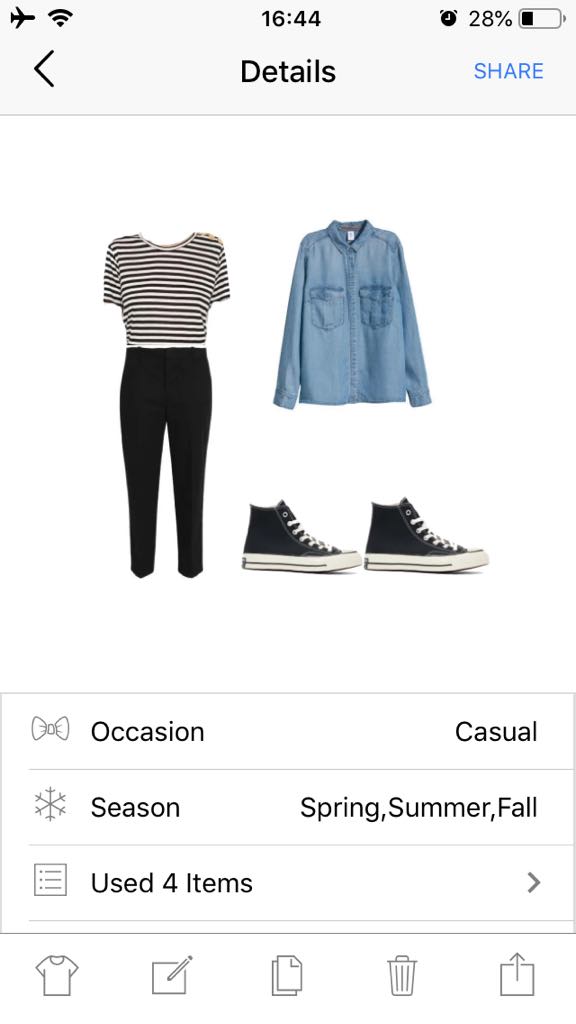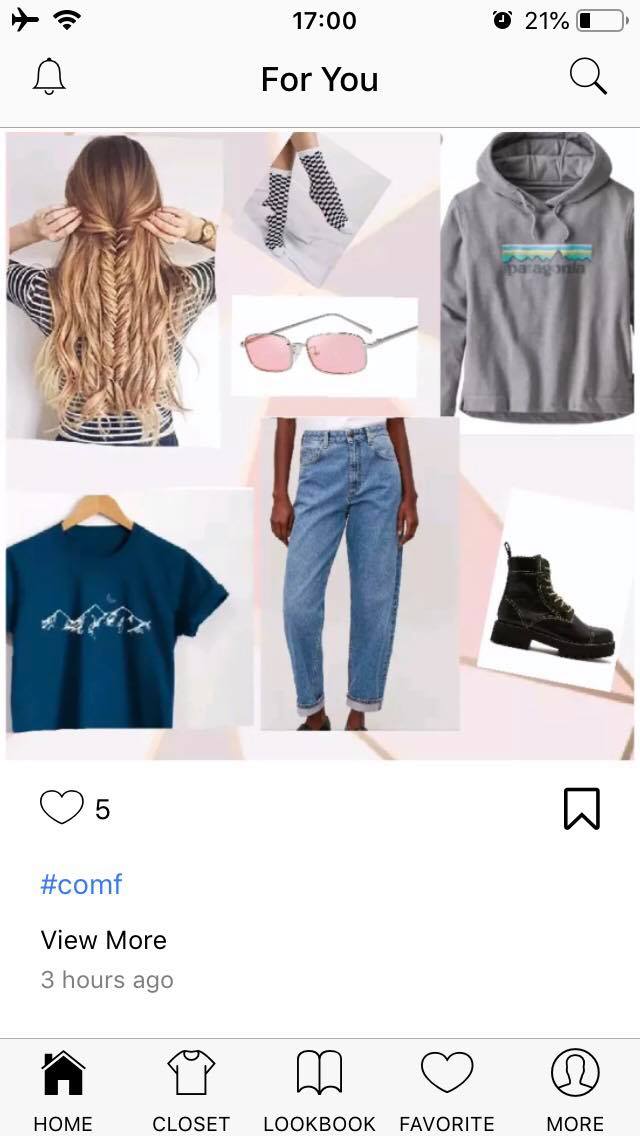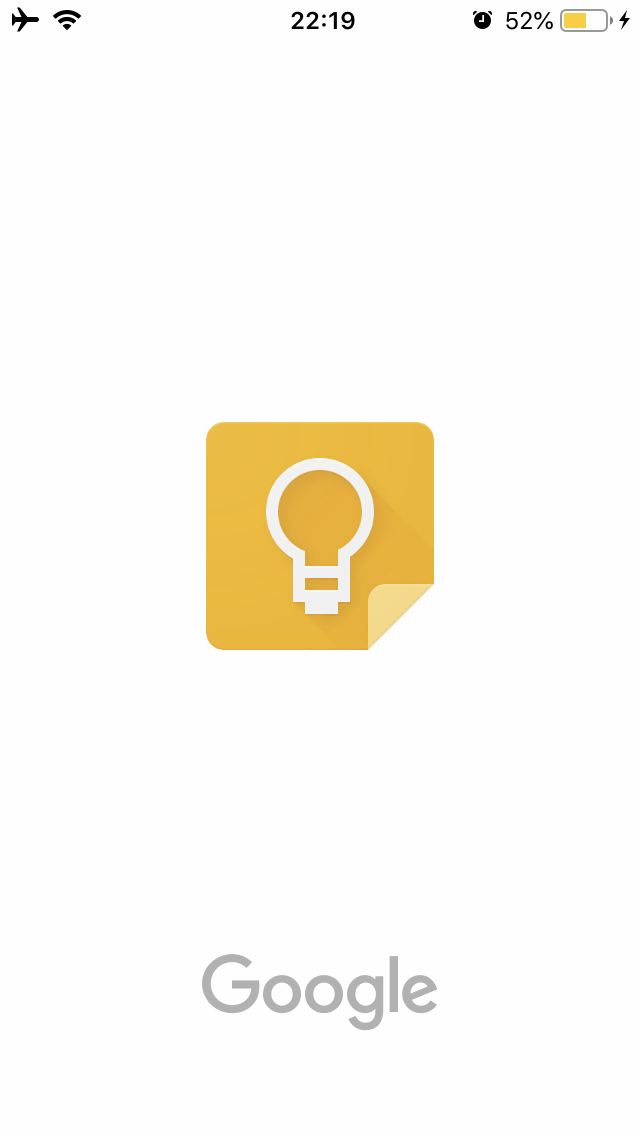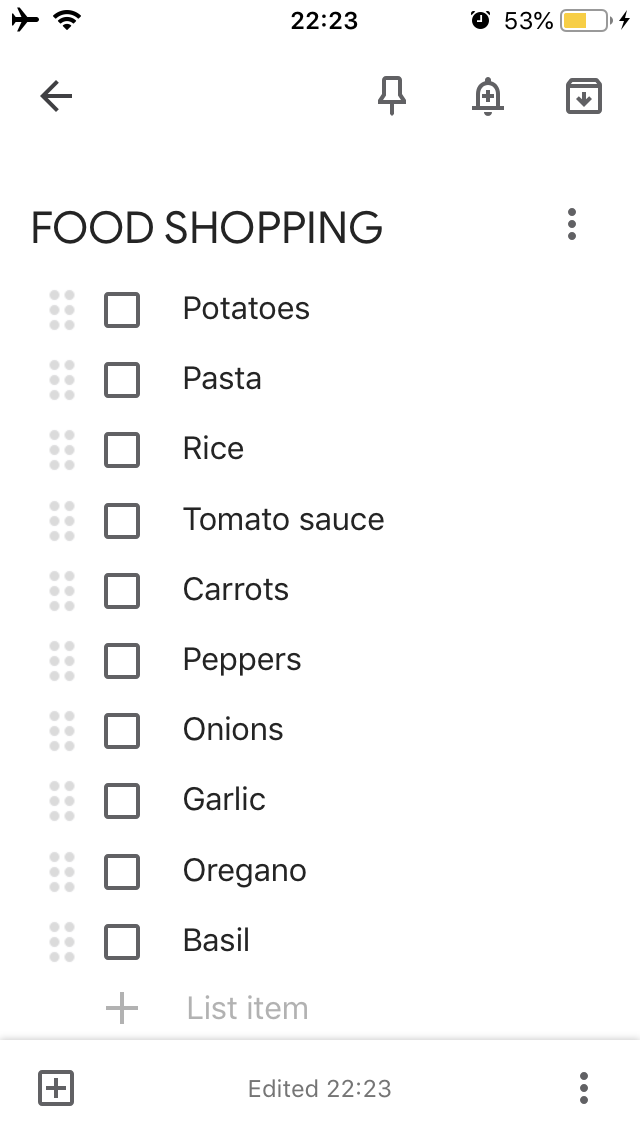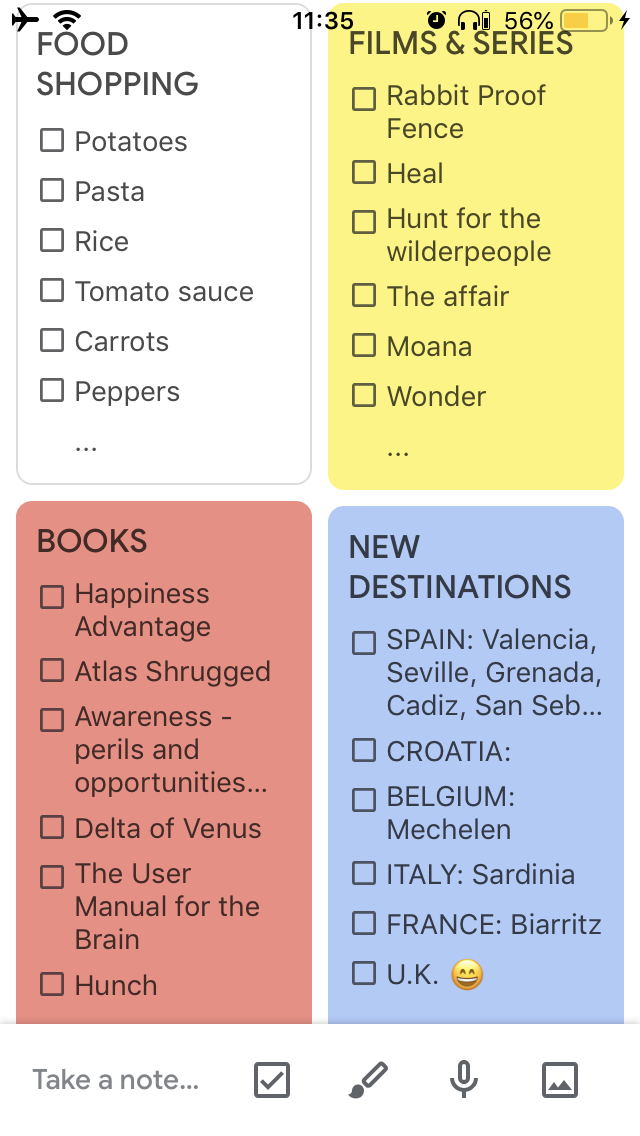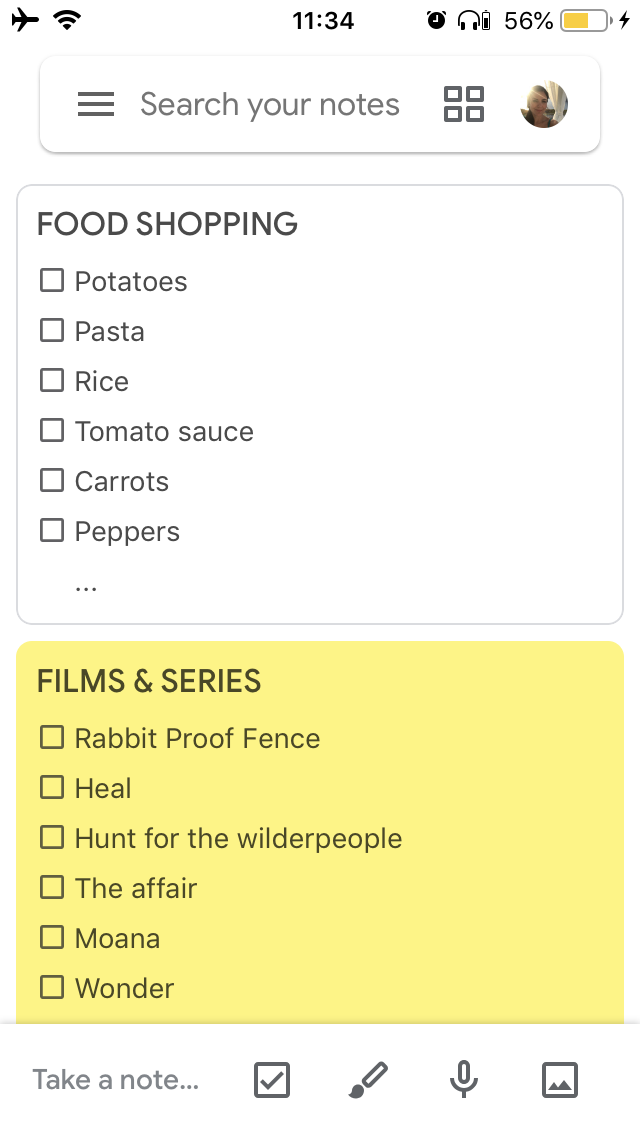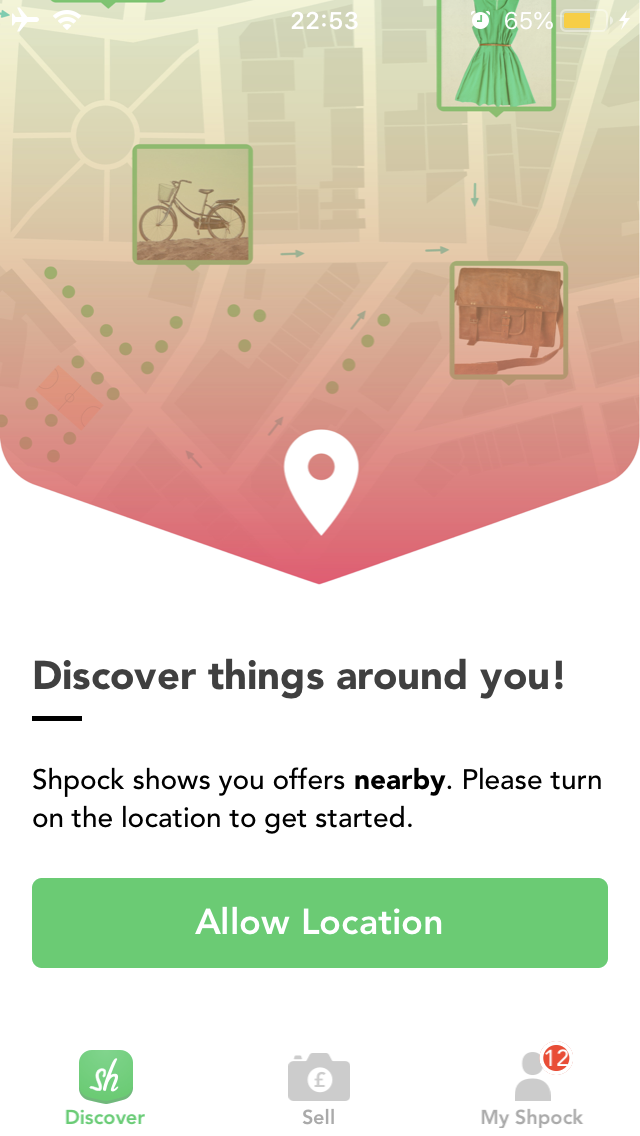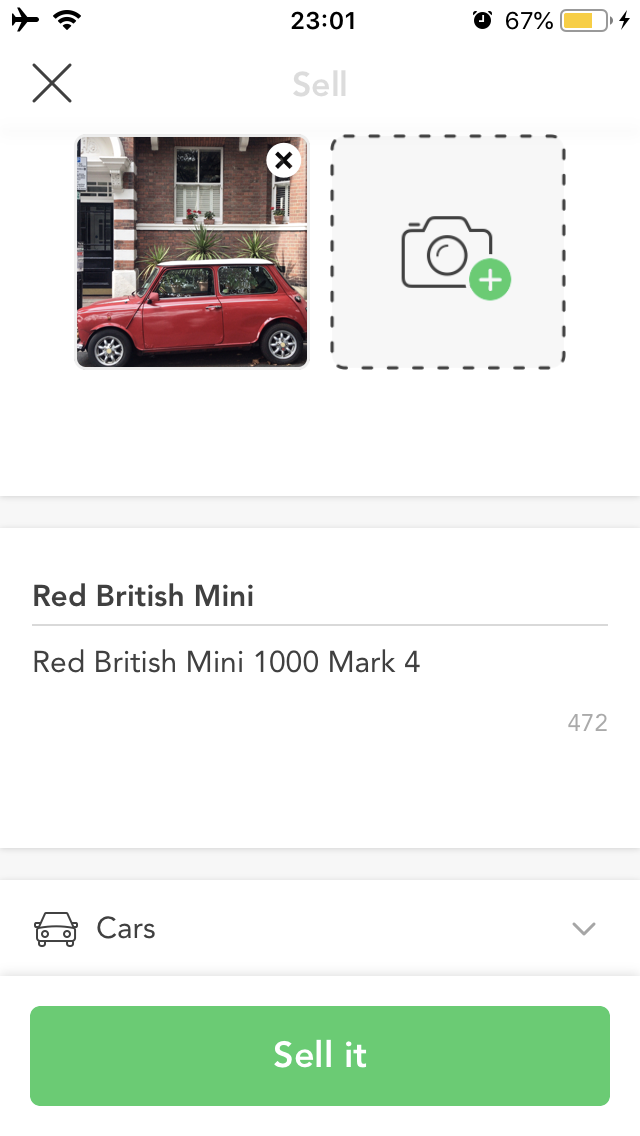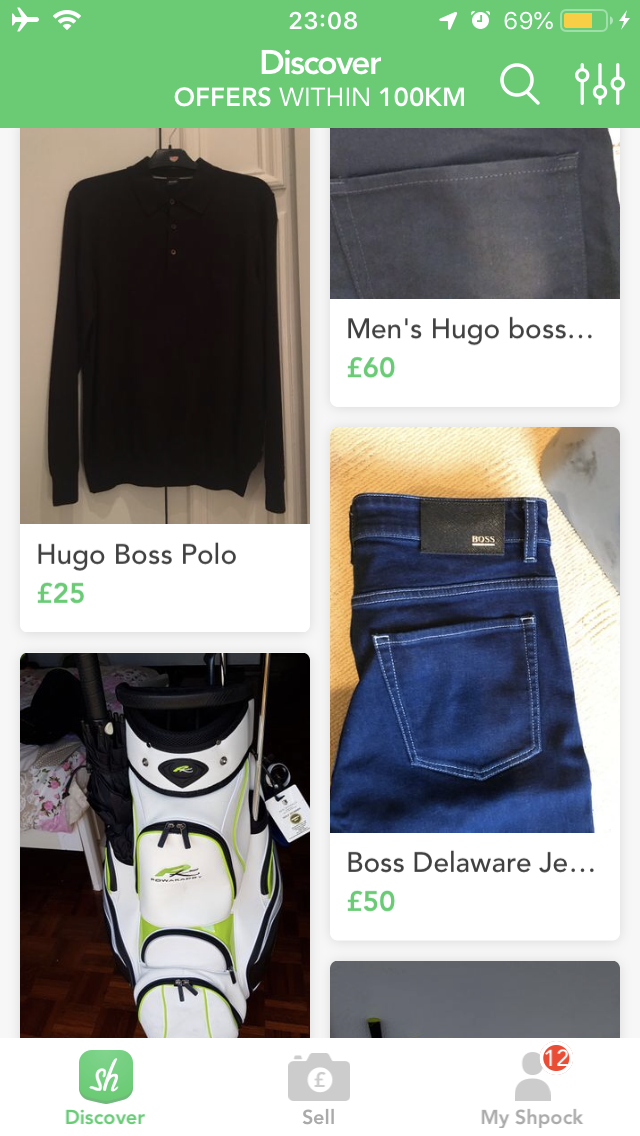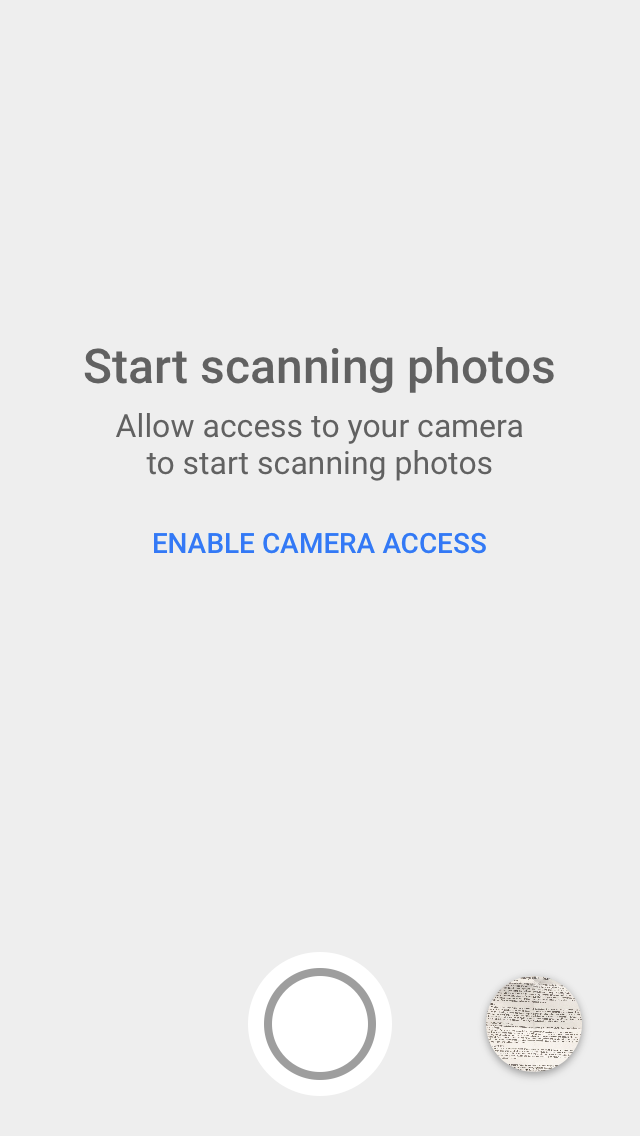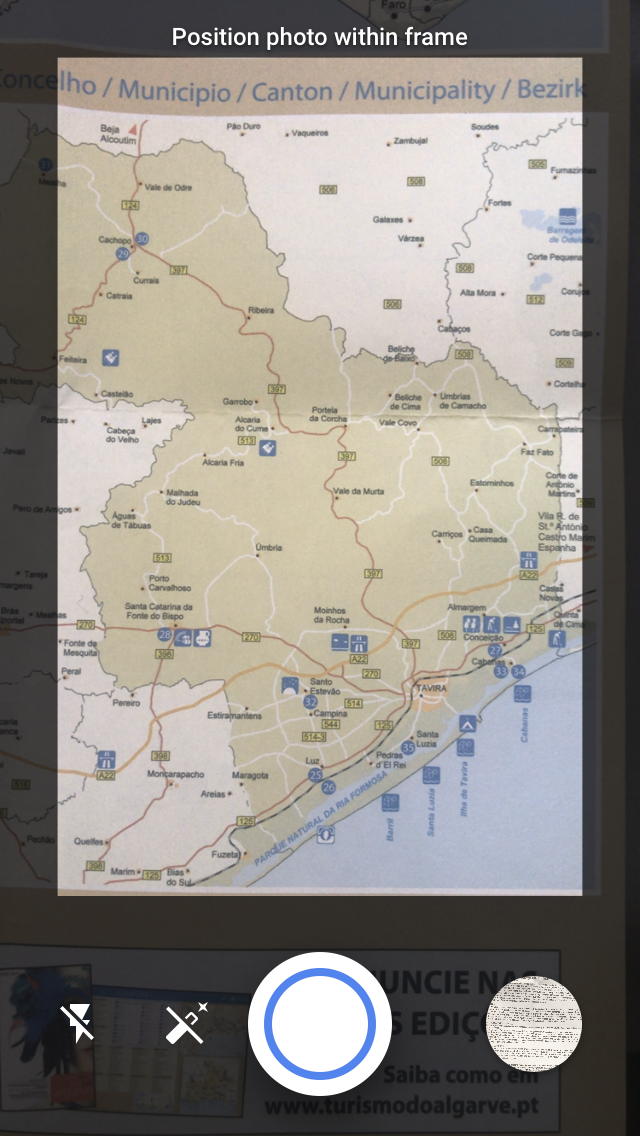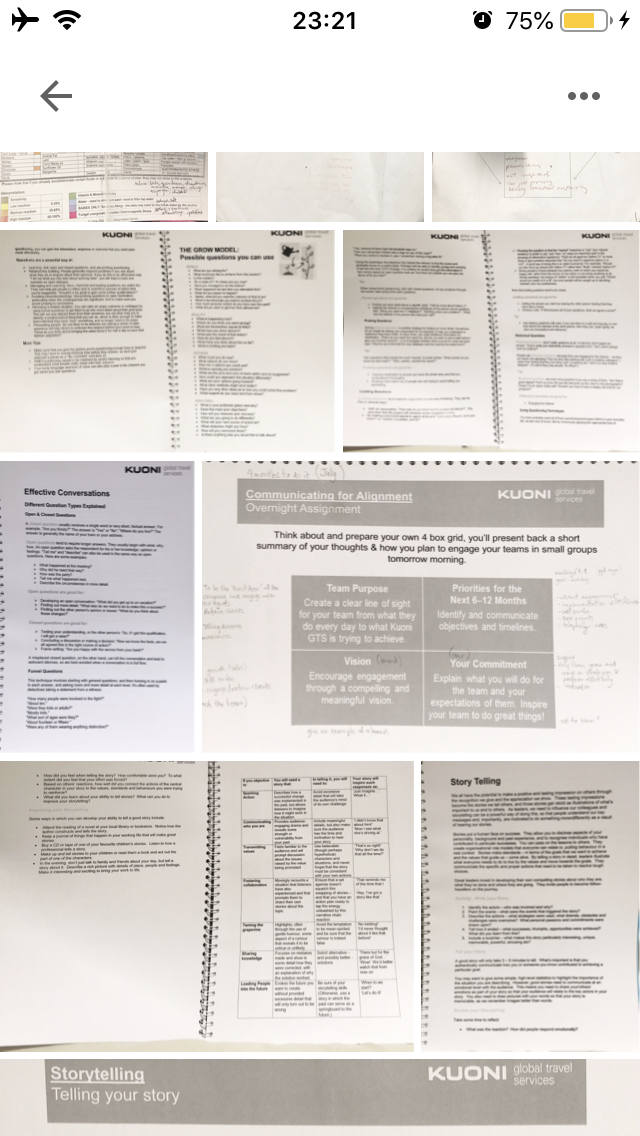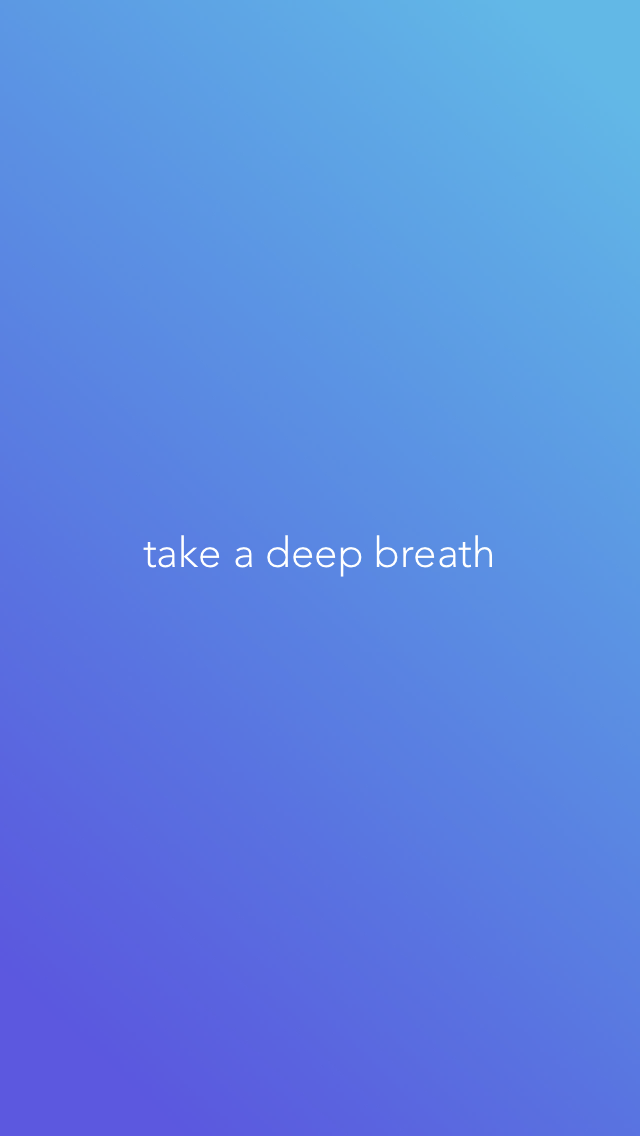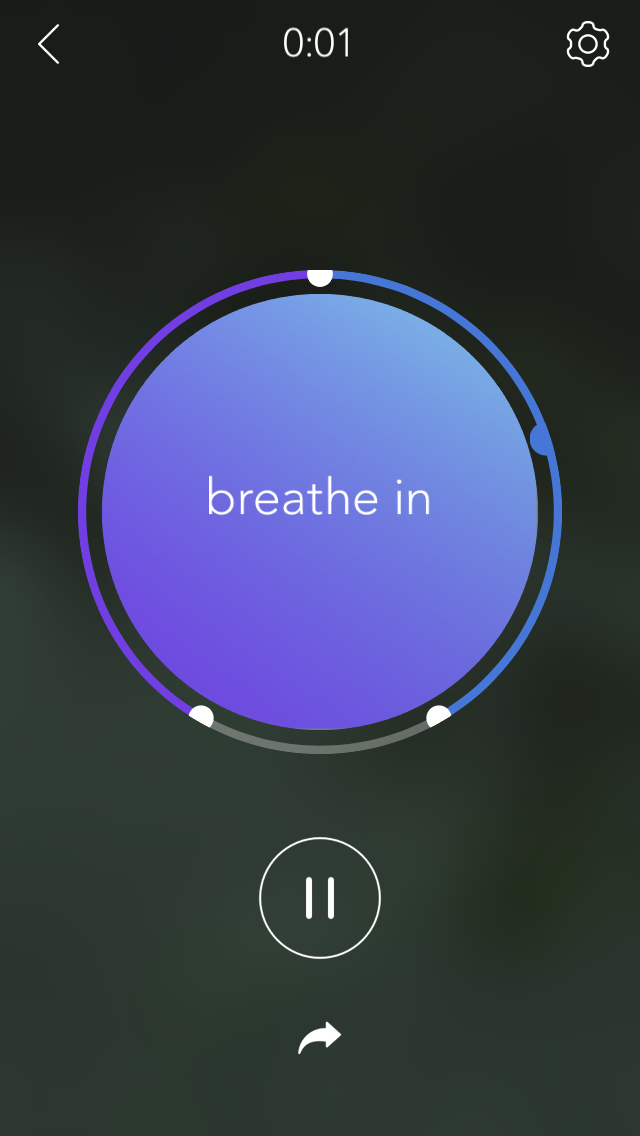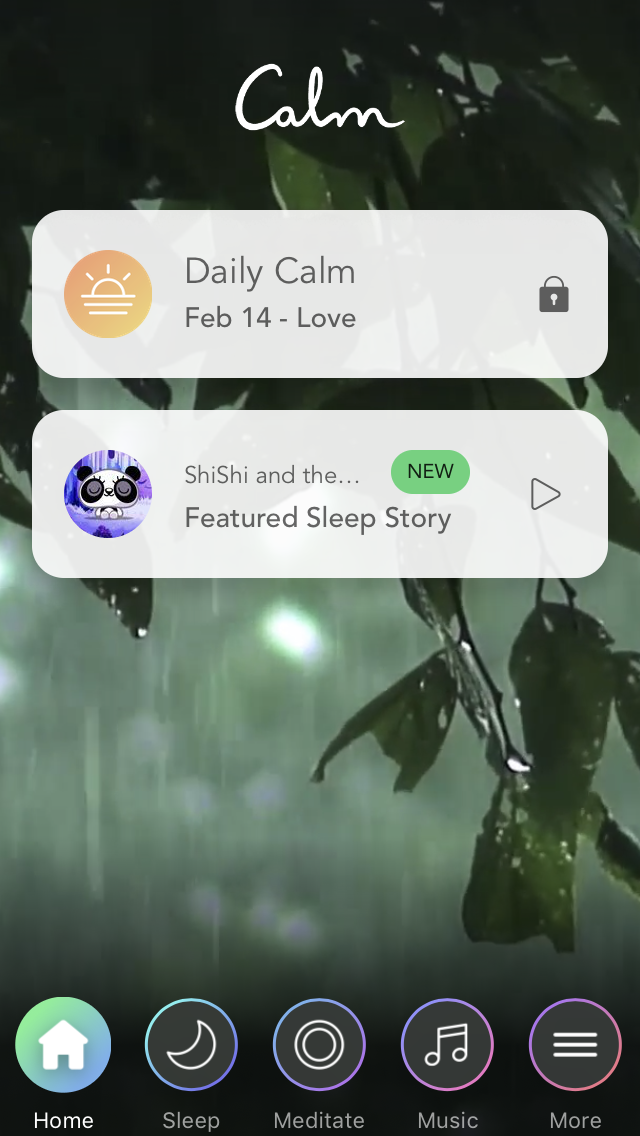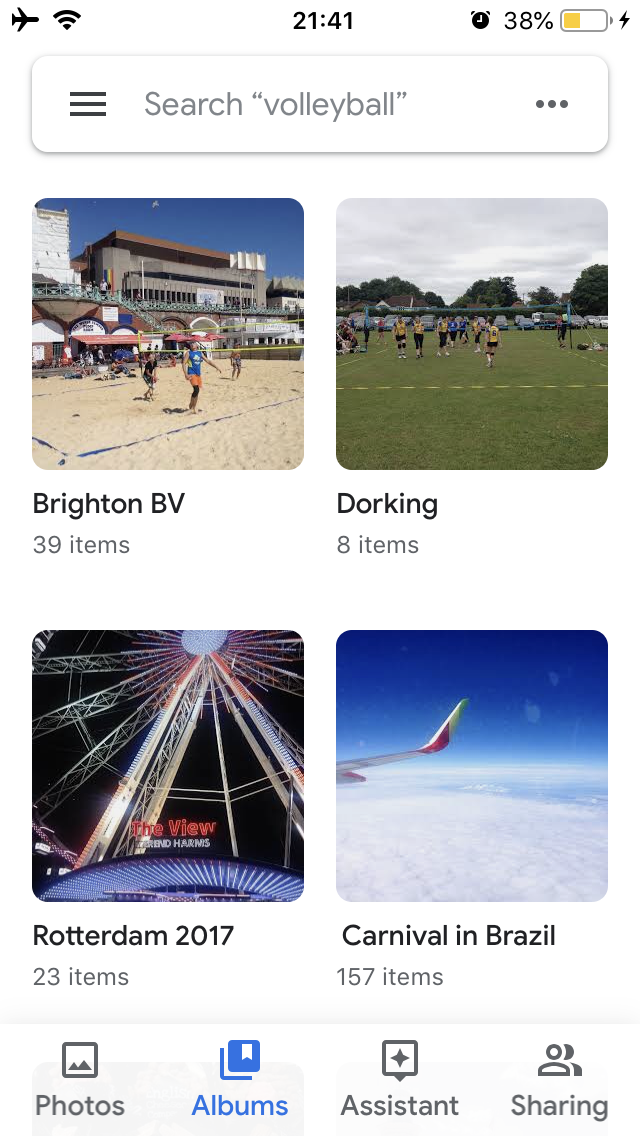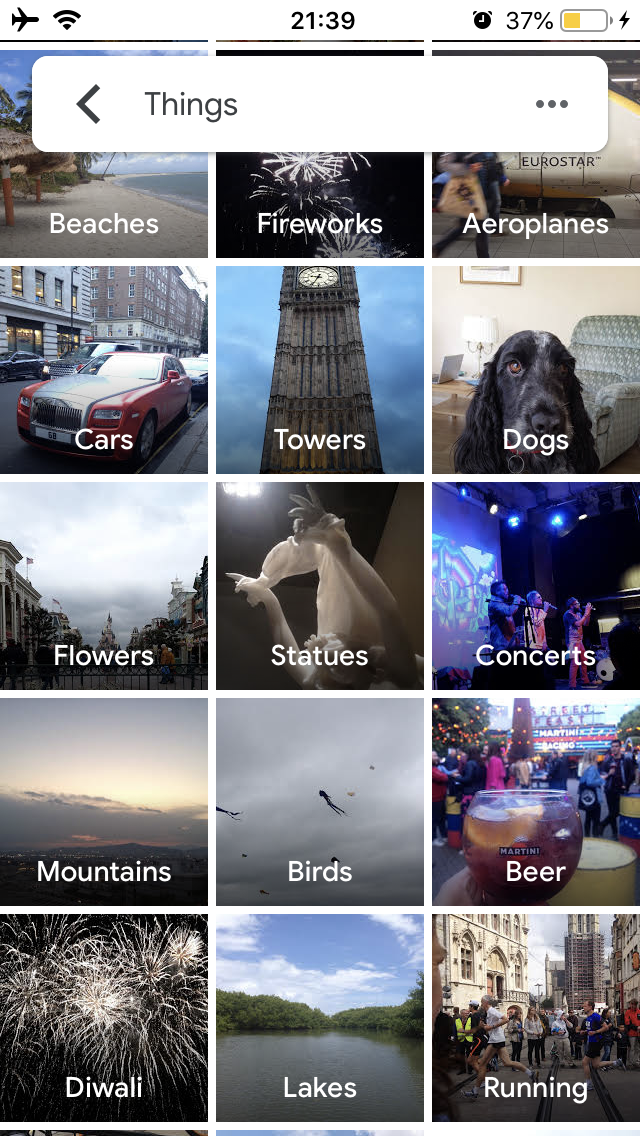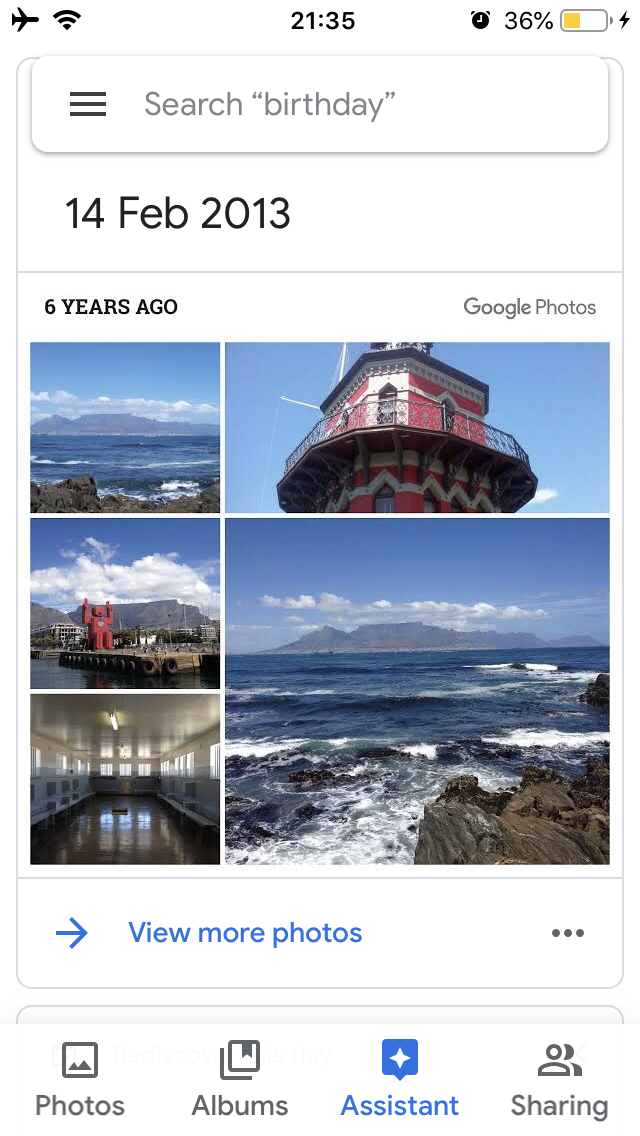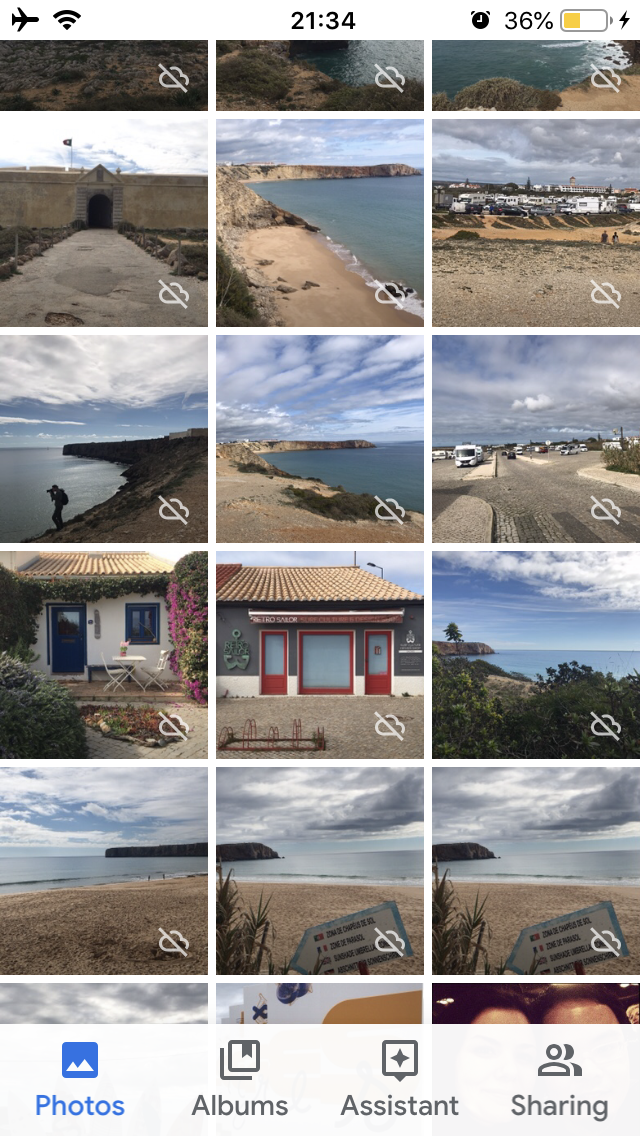If you’ve read my tips on how I started living like a minimalist post, you already know I’m a natural hoarder but that my hoarding tendencies have slowly been replaced by a more minimalist mindset since I left home over a decade ago.
This change was initially caused by practical reasons. The less I was able to carry with me the more it made me
However, living in the same place for years can be the perfect environment for a standby hoarder to slip up sometimes and accumulate clutter. So here I share with you the main apps that helped me get back to basics and keep things under control before our big move.
OLIO for a minimalist pantry
Olio is a food-sharing app that connects you with those in your area, people and shops, that have food surplus to give away.
Cooked for a family of 20? No problem! Didn’t like that rank protein shake flavour you bought? That’s ok! The greatest thing about this app is that items can be sealed or open, raw or cooked, as long as they’re still good for consumption. Helping to reduce the chance of food going to waste.
And since food waste is a subject very close to my heart, I was determined to shift all the food we had in our cupboard but, unfortunately, donations to local charities proved a bit trickier than expected and with time running out, Olio was definitely a life-saver. The app is very easy to use and the response we had was overwhelming with food being conveniently collected at our doorstep within minutes.
As Olio is available in 35 countries, I’m happy to still be able to use this cool little app wherever I can to avoid food waste whilst having a chance to connect with the local community.
SMART CLOSET for a minimalist wardrobe
I came across the Smart Closet app while doing some research about how to build a capsule wardrobe. I first heard of the concept through my friend Lucy and it sparked my interest right away because it sounded like the kind of thing that could help me create a functional year-round minimalist wardrobe.
Using Smart Closet is a lot of fun because it feels like I’m playing digital sticker dolly dressing: after uploading photos of all my clothes, shoes and accessories on the app, I get to play around with them to create my favourite looks. Creating a lookbook helps saving time in front of the mirror deciding what to wear and browsing at the shops because now I know exactly what’s needed in my wardrobe (a.k.a. my backpack).
Smart Closet was definitely the helping hand this fashion-clueless gal needed on a seemingly impossible mission.
GOOGLE KEEP for minimaLists
I’m a list freak and I rely even more heavily on lists during busy periods because my memory is worse than that of an elderly goldfish.
I’ve used many note-taking apps but Google Keep is still my app of choice which I keep coming back to because all I need is somewhere to dump ideas as they strike and get them
Google Keep’s minimalist interface and not-too-fancy features work really well for this purpose because I can create and keep track of individual or joint to-do lists, access them from anywhere and most importantly, view and tick them off without too much clicking around.
SHPOCK for a minimalist home
If you live in the UK, you probably know Shpock from that annoyingly catchy advert on TV. Shpock is an easy-to-use boot sale app where you can upload your listing in less than a minute and then wait for the magic to happen. If you’d like some extra cash from those unused things you have lingering at home, this is your app!
We sold our posh designer TV and a few other things on Shpock and found the whole process hassle-free from beginning to end. It’s entirely free to use (unless you want to promote your item) and they don’t take a cut from your sale like similar services (like ebay!).
While you can sell pretty much anything on Shpock, if you want to sell your clothes you’ll have more success with
PHOTOSCAN for a minimalist shelf
Paper is a silent culprit accounting for a lot of the clutter we had. Random receipts or tickets hidden in pockets and bags, they sneak it into our homes, claiming our draws as their own. We had so much paper between the two of us that it broke our shredder!
For all of those things that were important but should’ve been
CALM for a minimalist mind
It’s pretty easy to skip some of our daily habits during busier periods with the excuse of not having enough time.
To make sure I wouldn’t fall into this trap, I resorted to using Calm. I wanted to make sure I was still meditating, so I could keep my cool instead of becoming overwhelmed by that the amount of things that needed to be sorted and by the myriad of feelings that such a big change brings.
Whenever I had a few minutes wherever I was, I’d slip on my headphones, close my eyes and breath along with the breath bubble which is my favourite feature in this app. You can find more about Calm and other meditation apps here.
GOOGLE PHOTOS for a minimalist photo and video collection
We still had lots of those round shiny discs from the 90s…wait! what were they called? Oh, that’s right! CDs! We still had CDs, guys! Shocking.
Luckily we also still had one old laptop with a disc reader to check what there was on all those CDs and backed up anything that we wanted to keep in Google Photos.
I guess this app doesn’t really need introduction unless you’ve been living under a rock so I won’t bore you with my review of it.
Note: While it’s pretty fun to break CDs, if you happen to still have them buried under your clutter somewhere at home, just beware that breaking them makes a huge mess.
Our lives were pretty hectic then: work, life and most importantly, many farewell parties to
Now, I’d love to hear your experiences and if you think that we should’ve used any other apps and why?
Cheerio for now!